I'm currently working on a new feature for FotoSketcher: a mouse driven paintbrush which will allow finer control over specific portions of an image.
Let's take the example of the new Painting 8 (expressive brushstrokes) algorithm. If you use too small a brush size, the resulting painting may look too similar to the original photo. Conversely, if you use a larger brush, the painting may look too rough.
The manual brush will allow you to first render a painting with large and rough brustrokes, and then select the areas of the picture where you need finer details.
Here is an example on a photo of Sir Sean Connery (click on the images to view them full size). The brush size was set at around 100:
 As you can see the eyes, nose and mouth brushstrokes need to be refined.
As you can see the eyes, nose and mouth brushstrokes need to be refined.In the future release of FotoSketcher (2.20) you will be able to change the different parameters (for instance reduce the size of the brush to 25) and click on the areas you want to retouch (shown in purple):
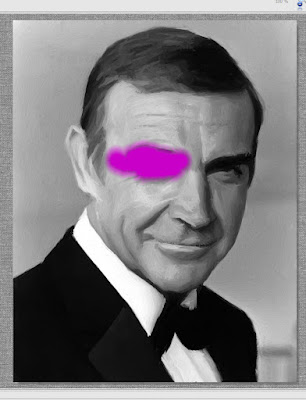 When you release the mouse, the finer brushtrokes are automatically applied to the selected area. After a few similar retouches, here is the final result:
When you release the mouse, the finer brushtrokes are automatically applied to the selected area. After a few similar retouches, here is the final result:
The possibilities are endless as I intend to make this manual brush available for most (if not all) effects, which means that you will also be able to apply different effects to different portions of your picture.
All the best,
David